Windows 8 or 10 can't connect to WIFI with expired certificate
1 minute read
Got burned again by an internal WIFI network with a self-signed certificate that had expired.
Like Windows 8, Windows 10 just gives you a stupid message that doesn’t help:
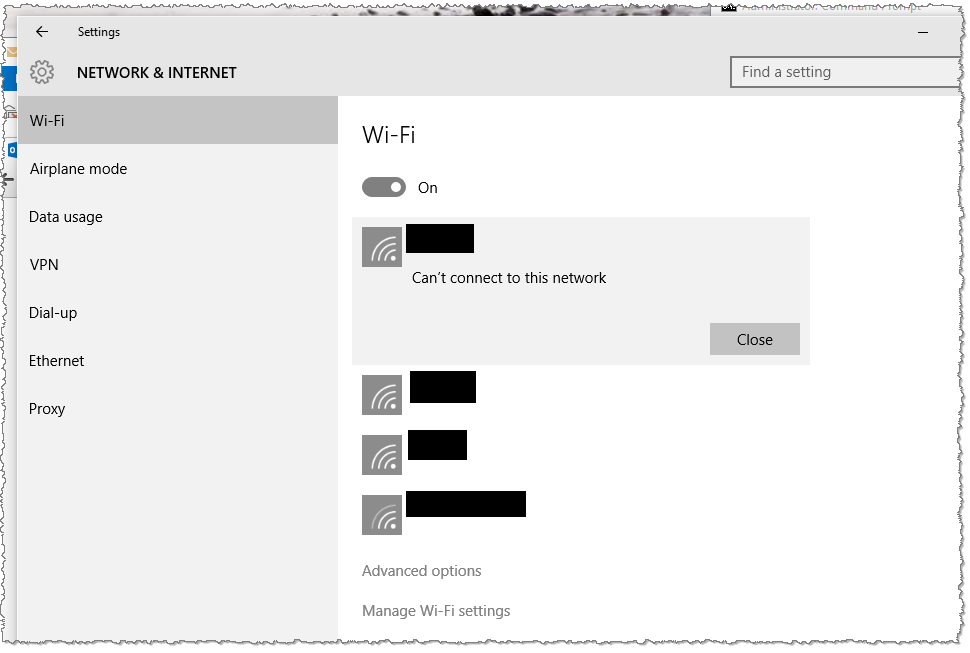
In Windows 7 and previous you could change these settings from the GUI but apparently has been removed.
The fix is with command line. To how all wireless profiles on the PC:
netsh wlan show profiles
Then to delete a profile:
netsh wlan delete profile name="ProfileName"
Then re-add the profile again through the normal means. Hopefully you’ll get a new certificate with valid expiry.
comments powered by Disqus